The easiest way to size your artworks for print
Pixels to Print Size Calculator
Use these tools to work out what size you can print your artwork at, or what resolution you need based on your desired dimensions and DPI. Created for artists, designers and photographers - this calculator ensures your artwork looks crisp and professional in print.
Maximum Print Size Calculator
Calculate the maximum size your digital artwork can be printed without losing quality. This pixels-to-inches calculator uses DPI/PPI to determine print size, so you can easily convert pixel dimensions to real-world inches or cm. Either input your artworks size in pixels, or simply upload it.
Your image is processed locally and never uploaded or stored. It's safe and secure.
Max Print Size
-
-
Required Resolution Calculator
Enter your desired print size and DPI to calculate the ideal resolution of your artwork in pixels.
Ideal Image Resolution
-
Suggested Pixel Dimensions by Print Size
Select your preferred unit and DPI to see updated resolution values for popular print sizes.
| Print Size | Dimensions | Resolution |
|---|
Understanding DPI
DPI (dots per inch) determines the print quality of your artwork. The higher the DPI, the sharper the image will appear in print. For fine art and photographic prints, 300 DPI is considered industry standard. For posters or large-scale pieces viewed from a distance, 150–240 DPI is usually acceptable. Always aim to match your image resolution to the intended size and DPI to avoid blurriness.
Frequently Asked Questions
What is DPI and why does it matter for printing?
DPI stands for “dots per inch.” It measures how many ink dots a printer will place in a single inch of a printed image. The higher the DPI, the sharper and more detailed the print. For fine art prints, 300 DPI is typically the standard. Lower DPI like 150 is acceptable for larger pieces viewed from a distance.
What DPI should I use for art prints?
- 300 DPI is ideal for fine art, photography, and gallery-quality prints.
- 240 DPI is very good and often used for professional prints.
- 150 DPI is generally acceptable for large-format prints that will be viewed from a distance.
Why is 300 DPI the standard for fine art prints?
It provides high-quality prints with fine detail, ideal for art and photography. Increasing DPI beyond 300 usually results in diminishing returns, with the changes often unnoticeable.
What if my image resolution is too low?
Printing large at low resolution may result in blurry or pixelated prints. If your file size is low, it's best to stick to printing small artworks.
Should I resize my artwork to meet DPI?
It’s better to design or export your artwork at the correct resolution from the start.
How do I convert pixels to inches for printing?
Divide your image’s pixel dimensions by the desired DPI. For example, an image that’s 3000 × 2400 pixels printed at 300 DPI would result in a 10" × 8" print. Our calculator does the maths for you instantly.
Meet the Creators
Our Print Size Calculator was developed by East Side Studio London, in collaboration with art business professionals and market analysts. We aim to provide artists with the tools they need to succeed in a competitive market.
Have any questions. Contact us at support@eastsidestudiolondon.co.uk
Transform Your Space
Shop Now